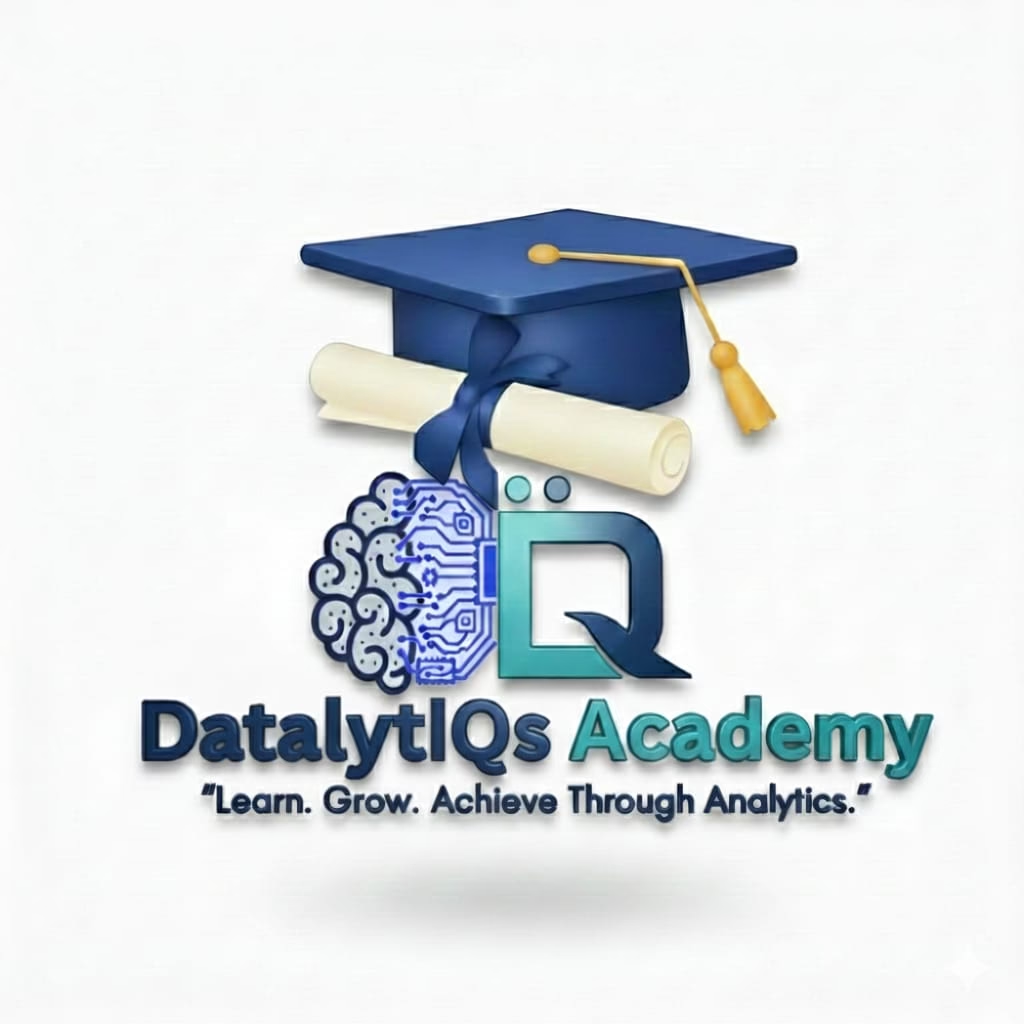🔹 Course: Introduction to Professional Coding (Beginner)
Course Overview
This beginner-friendly course introduces learners to programming concepts, syntax, and problem-solving. It is designed for learners aiming to build practical coding skills for careers in software development, data analytics, or automation.
Learning Outcomes:
-
Understand basic programming concepts and logic
-
Write simple programs in a chosen language (Python recommended for beginners)
-
Debug and test code effectively
-
Apply coding to small real-world tasks
Program Duration: 3–4 weeks (hands-on exercises included)
Certification Awarded: Certificate of Completion for Introduction to Professional Coding
Key Modules Covered
Module 1: Introduction to Programming
-
What is programming?
-
Applications of coding in business, finance, and technology
-
Overview of programming languages (Python, JavaScript, etc.)
-
Setting up the coding environment (IDE, Jupyter Notebook, VS Code)
Module 2: Basics of Python (Recommended for Beginners)
-
Variables and data types (int, float, string, boolean)
-
Input/output operations
-
Comments and code readability
Exercise: Write a simple program to calculate total sales given quantity and price
Module 3: Control Flow
-
Conditional statements:
if,elif,else -
Loops:
forloops,whileloops -
Break and continue statements
Exercise: Create a program to check if a number is prime
Exercise: Print all even numbers from 1 to 100
Module 4: Functions
-
Defining and calling functions
-
Function arguments and return values
-
Scope of variables
Exercise: Write a function to calculate the factorial of a number
Exercise: Create a function to convert Celsius to Fahrenheit
Module 5: Data Structures
-
Lists, tuples, dictionaries, and sets
-
Accessing, updating, and iterating through data
-
Common operations (append, remove, sort, keys/values)
Exercise: Store and analyze a list of sales figures
Exercise: Create a dictionary to store employee details
Module 6: File Handling
-
Reading and writing text and CSV files
-
Working with structured datasets for simple analytics
Exercise: Read a CSV file of sales data and calculate total sales per product
Module 7: Basic Error Handling and Debugging
-
Understanding error messages
-
Using
tryandexceptfor exception handling -
Debugging techniques
Exercise: Handle division by zero and invalid input in a program
Module 8: Introduction to Object-Oriented Programming (Optional)
-
Classes and objects
-
Attributes and methods
-
Simple class example: Product, Employee, Customer
Module 9: Practical Mini Projects
-
Calculator: Create a command-line calculator
-
Sales Analyzer: Read sales CSV file, calculate totals and averages, display summary
-
Number Guessing Game: Interactive game using loops and conditionals
Additional Resources
-
Python documentation and tutorials
-
Online coding practice platforms: HackerRank, LeetCode, Codecademy
-
GitHub basics for code versioning
Course Approach
-
Hands-on exercises for every module
-
Practical projects for real-world skill application
-
Step-by-step guidance and sample solutions
-
Optional quizzes for self-assessment
Student Ratings & Reviews